8Are you looking for a high-traffic WordPress Hosting provider that can scale up with your growing website? If that's a yes, you are in the right place.
After extensive tests and research, I have compiled this list of high-traffic WordPress hosting providers that you can choose to host your WordPress website. So, without further ado, let us get straight to the list of the best WordPress hosting for high traffic.
8 Best High Traffic WordPress Hosting Providers For 2024
Hosting Provider | Server Location | Hosting Type | Starting Price | Offers | Link |
|---|---|---|---|---|---|
Cloudways | Several Locations | WordPress Optimized Managed Cloud VPS | $11 | 25% Off For 3 Months | |
Liquid Web | US, UK, Netherlands, and Australia | Fully Managed WordPress | $21 | 55% Off For 3 Months | |
Rocket.Net | Several Locations | Fully Managed WordPress | $30 | - | |
Kinsta | Several Locations | Fully Managed WordPress | $35 | - | |
WP Engine | Several Locations | Fully Managed WordPress | $30 | 20% Discount (Monthly) Or 4 Months Free (Annual) | |
Flywheel | US, UK, Canada, Belgium, and Australia | Fully Managed WordPress | $15 | - | |
Pressable | US And Netherlands | Fully Managed WordPress | $25 | - | |
Pagely | Several Locations | Fully Managed WordPress (Shared) | $375 | - |
Best WordPress Hosting For High Traffic Website In 2024
Below is the list of WordPress hosting providers that I recommend for high-traffic websites
1. Cloudways
4.5
Overall Rating
Summary: Cloudways is an affordable hosting solution that is highly scalable. However, it is not fully managed. So, you cannot expect to get WordPress-specific support. Though, auto-scalable Fully-managed WordPress hosting is expected to be launched soon.
Quick Overview:
Exclusive Cloudways Promo Code: Get 25% off for 3 months by using Promo Code BO25
Pros Of Cloudways
Cons Of Cloudways
About Cloudways
Established in 2012 and headquartered in Malta, Cloudways is one of the most popular providers of Managed hosting solutions. In 2022, Digital Ocean, a popular cloud hosting provider, acquired Cloudways.
Currently, Cloudways does not offer fully-managed WordPress solutions. Rather, they allow you to select a server from Digital Ocean, Amazon Web Services (AWS), and Google Cloud Platform) and then add their control panel, firewall, and WordPress-optimized server stack to offer Managed WordPress solutions.
With the current plan, you also create optimized instances for WooCommerce, Magento, Laravel, and more on the same server as your Managed WordPress hosting.
Talking about scalability, Cloudways has options starting with a 1 GB RAM server and going up to a 192 GB RAM server with Digital Ocean. So, you can start small and scale up as your website grows.
In fact, with AWS, you can go up to 384GB RAM server. And since Cloudways offers easy server cloning, moving from Digital Ocean to AWS or GCP or vice versa is smooth.
Since Digital Ocean, GCP, and AWS have servers across the globe, you are likely to find a server close to your target audience. That's a huge plus with Cloudways.
Also, Cloudways is on the verge of launching an auto-scalable fully-managed WordPress plan. With this new product, you will be charged for the number of visitors to your website.
Whether you get these visitors evenly distributed across a month or get all of them in a few minutes, Cloudways auto-scaling will handle the load and bill you only for the visitors to your website.
Overall, Cloudways is a great choice for your business if you are looking to host a high-traffic WordPress website at an affordable price.
2. Nexcess (Liquid Web)
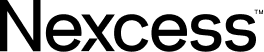
4.5
Overall Rating
Summary: Liquid Web is a premium web hosting provider that is primarily into providing enterprise grade hosting solutions. Nexcess, it's sub brand, that is soon to be integrated into Liquid web, offers fully managed WordPress hosting solutions at affordable pricing. Despite its affordable tag, Nexcess does offer some really cool WordPress-specific features like Plugin performance monitor.
Quick Overview:
Pros Of Nexcess
Cons Of Nexcess
About Nexcess
Nexcess is a sub-brand of Liquid Web, which is primarily known for its enterprise-grade web hosting solutions that include Cloud VPS, Dedicated Servers, HIPAA Dedicated Servers, Cloud Dedicated Servers, VMWare Private Cloud, Server Clusters and more. While the Managed CMS solutions including Managed WordPress, Managed WooCommerce, and Managed Magento are now part of Nexcess, it's soon to be integeated into Liquid Web.
As against several hosting companies on this list, Nexcess does not restrict the number of visitors to a website. It doesn't even provide dedicated resources like Cloudways. Rather, it has put a restriction on the number of websites hosted, Bandwidth used as well as the number of PHP workers.
Even the base plan offers access to 10+ PHP workers and 2TB Bandwidth which should be sufficient for most websites. The highest plan, as listed on the pricing page gives you access to 60+ PHP workers and 10TB Bandwidth. However, if you have a larger website, you can contact Nexcess team to get a solution customized for your use case.
Coming to the server locations, Nexcess has 4 data centers in the US (Southfield, Dearborn, San Jose, and Miami), two in the UK ( Surrey and Sussex), and one each in Netherlands and Australia. While Nexcess lacks servers in Asia and Africa, it offers a free Edge CDN powered by Cloudflare with global presence.
3. Rocket.Net

4.6
Overall Rating
Summary: Rocket.net is an Edge-first Private Cloud hosting provider that automatically optimizes your website on the fly and leverages Cloudflare Enterprise Edge CDN to make sure the website is served from an edge location nearest to your target audience for quick page load times.
Quick Overview:
Pros Of Rocket.Net
Cons Of Rocket.Net
About Rocket.Net
Rocket.Net is one of the youngest hosting providers on this list. They started their operations in 2020. However, within no time, they have become quite popular through word of mouth owing to their highly-optimized WordPress plans and incredible customer service.
Rocket.Net uses Edge-first technology wherein your entire website, including static assets like JSS, CSS, and images, and dynamic assets like HTML are served from the edge locations that are powered by Cloudflare Enterprise CDN. So, no matter what part of the world your target audience is from, they will always get content served from a nearby Edge location leading to lower server response times.
As for the Hosting Server, they do not rely on a single Cloud provider. Rather they have their infra distributed among various hosting companies. They use Private Cloud to minimize downtime due to server failures.
Also, Rocket.net optimizes your code as well as images on the fly. This combined with the Edge caching makes sure your website loads insanely fast out-of-the-box with zero tweaks. And for the tech geeks who'd like to further optimize their website, unlike Kinsta, WP Engine, and other Managed WordPress hosts, Rocket.Net does not restrict you from using any performance plugins.
Their normal plans are based on the number of visitors to your website and use a shared environment. However, their Enterprise plans offer dedicated resources like CPU and RAM and so, are ideal for extreme traffic WordPress websites.
4. WP Engine
4.3
Overall Rating
Summary: WP Engine is a popular Managed WordPress hosting provider that powers websites for some of the biggest brands. While their entry-level plans use a shared hosting environment, they do offer custom plans with dedicated resources.
Quick Overview:
Pros Of WP Engine
Cons Of WP Engine
About WP Engine
WP Engine is a premium enterprise-grade Managed WordPress hosting company that powers websites for some of the top brands. This also means it is a bit on the expensive side and hence not suitable for bloggers and other businesses that have a low profit-to-traffic ratio.
The basic plans of WP Engine use servers from the Google Cloud Platform. However, for custom enterprise solutions, users also have the option to go for AWS servers. So, whether you stick with GCP or AWS, you have a lot of data center locations available to choose from.
As for the CDN, each WP Engine plan offers free Cloudflare Enterprise CDN. However, even though Cloudflare does have POPs in China, WP Engine currently does not support the same.
The basic plans of WP Engine as listed on their pricing page support up to 400K monthly visitors, beyond which you can talk to their sales team to get a customized offer for your needs.
Also, before moving to WordPress, you must make sure that all the plugins you use are supported by WP Engine as it has a long list of disallowed plugins. As for caching and performance plugins, you can only use WP Rocket if you chose to host with WP Engine.
5. Kinsta
4.3
Overall Rating
Summary: Kinsta is a premium Managed WordPress hosting provider that hosts your website on the Google Cloud Platform. It offers server-level WordPress optimized caching to reduce your website's load time. However, they do restrict several WordPress plugins including WordPress Caching and performance plugins except WP Rocket
Quick Overview:
Pros Of Kinsta
Cons Of Kinsta
About Kinsta
Kinsta is a London-based, Fully Managed WordPress hosting company that started operations in 2013. It's one of the several Managed WordPress hosting companies that offer best-in-class infra at a premium pricing.
Kinsta uses Google Cloud Platform's C2 machines for hosting your website. And so, you have the option to choose from one of the 30+ data centers of GCP.
For extremely high traffic websites, that have traffic beyond what's listed on their pricing page, Kinsta does offer customized dedicated server options that can be tailored as per your requirement. Talking about the CDN, Kinsta offers free Cloudflare Enterprise CDN with Edge caching with each of its plans.
Like several other Managed WordPress hosting companies, Kinsta too has a restriction on the use of several WordPress plugins. For WordPress optimization, you can only use the WP Rocket plugin. So, make sure to check out their banned plugin list page before moving your website to them.
6. Flywheel
4.3
Overall Rating
Summary: Flywheel is a Managed WordPress hosting provider specially designed for Web Developers, Web Designers, and agencies. Apart from the regular plans, they offer customized hosting solutions to handle websites getting millions of visitors.
Quick Overview:
Pros Of Flywheel
Cons Of Flywheel
About Flywheel
Flywheel is a Fully Managed WordPress Hosting provider that was founded in the year 2012. In 2019, WP Engine, another Managed WordPress hosting provider, acquired Flywheel.
Flywheel offers Managed WordPress hosting solutions tailored for developers and designers, both, freelancers and agencies. Their developer and agency-friendly features include the ability to add team members for collaboration, transferring websites to clients, and more.
Flywheel is one of the few hosting companies on this list that has its own datacenters. The server locations include the US, Canada, the UK, Belgium, and Australia. They also offer a free CDN powered by Fastly with all plans.
Since Flywheel uses NGINX Webserver, they don't support .htaccess files. Also, they have a considerably long list of disallowed plugins which you should check before moving over your website to Flywheel.
7. Pressable
4.3
Overall Rating
Summary: Pressable is a Fully Managed WordPress hosting provider that leverages Cloud hosting technology for better uptime. They have datacenters in the US and Netherlands and offer a free CDN of their own with 28+ POPs for lower response times.
Quick Overview:
Pros Of Pressable
Cons Of Pressable
About Pressable
Pressable was founded in the year 2010 as Zippykid. It provides Cloud-based Fully Managed WordPress hosting solutions. In 2016, Automattic, the company behind WordPress.com, acquired Pressable.
Pressable has plans that allow traffic of up to 2 million visitors per month. However, if you have higher traffic, Pressable also offers customized plans tailored to your requirements.
Pressable has datacenters only in the US and Netherlands. This is a huge drawback for Pressable. Although, they offer a free CDN of its own, that too is limited to just 28+ POPs.
Like several other hosting companies on this list, Pressable too uses NGINX Webserver with no support for .htaccess files. There is also a restriction on the use of some WordPress plugins.
On the positive side, Pressable is lenient when it comes to PHP workers and can scale it up to 100+ for handling traffic spikes. Jetpack Security Daily is included with all the Personal and above plans.
8. Pagely
4.3
Overall Rating
Summary: Pagely is a Fully Managed WordPress hosting provider that is specifically designed for high-traffic WordPress websites. It offers Cloud VPS solutions powered by Amazon EC2 Servers that do not restrict the number of visitors or PHP workers.
Quick Overview:
Pros Of Pagely
Cons Of Pagely
About Pagely
Pagely is one of the oldest names in the Fully Managed WordPress Hosting domain. It was founded in 2009 in Arizona, US by Joshua and Sally Strebel. In 2021, GoDaddy acquired Pagely.
Pagely is one of the few Managed WordPress hosting providers that offers Cloud-based Amazon EC2 Servers. So, each of the Pagely plans come with dedicated resources.
The dedicated resources also mean that there is no restriction on the number of visitors to your website. PHP workers too can be customized as per your WordPress website's requirements. However, despite the dedicated resources, Pagely does restrict the use of several Wordpress plugins.
As for the technology part, Pagely uses PressDNS that utilizes Route 53 for lower latency. You also get free access to Amazon Cloudfront-powered PressCDN that supports HTML caching.
As for the Webserver, Pagely uses NGINX with Apache as a reverse proxy. However, those who are willing to compromise on .htaccess support in exchange for faster speeds can also go with the NGINX-only option.
For database, Pagely uses private Database instances with an option to choose from MySQL, MariaDB, and Aurora. Pagely also offers free offsite backups to Amazon S3 Servers.
Key Factors To Consider While Choosing High Traffic WordPress Hosting
Choosing the right hosting is crucial for high-traffic WordPress websites as any downtime or security lapses can lead to a huge loss in your business. So, below are the factors that you should consider while choosing the best High Traffic WordPress Hosting
1. Scalability
The web hosting that you choose should be easy to scale up as your website grows. While scaling up is crucial, scaling down is also important so that you can scale up during sale time or product launches and then scale down to save on your bills.
2. Handle Traffic Spikes
Traffic to your website can vary throughout the day with spikes during peak hours and also sale period. Your hosting provider should be able to handle such traffic spikes.
3. Server Location
The closer your web hosting server is to your target audience, the lower the response times. This ensures faster website load times. So, make sure your web hosting provider has a server near to your target audience.
4. CDN With Edge Caching
High-traffic WordPress websites can greatly put stress on your server. By using a CDN that supports Edge caching of HTML elements, you can server your visitors directly from a CDN endpoint. This, not only reduces the load on your server but also speeds up your website load time for people far away from your web hosting server location.
5. Server Backups
Your WordPress Hosting provider should offer daily or hourly backups preferably to offsite servers to make sure in case of a hacked website or server failure, your data is not lost.
6. WordPress-Specific Support
You can get Managed VPS for high traffic websites for cheap. However, most businesses pay more for Managed WordPress hosting to get WordPress-specific support. So, make sure your hosting company offers the same with a quick response and query resolution time.
7. Security
Security is a key point to consider when choosing a web hosting provider for High-traffic websites as they are a popular target for hackers. So, make sure your WordPress hosting provider offers SSL, Web Application Firewall, and features like free Malware removal and hacking recovery, just in case your website gets affected.
8. Pricing
Last, but not the least, pricing is a critical factor for you to consider when choosing a high-traffic WordPress provider. While you should definitely not settle for a cheap low-quality hosting provider, you should ensure that the hosting costs don't eat up all your business profits.
Final Words
There are several high-traffic WordPress Hosting providers in the market. We have seen the pros and cons of each one of them that can help you to make the right decision.
As for my recommendation, Nexcess is a good choice if you are looking for a Managed WordPress hosting that does not restrict the number of users or put any restrictions on the use of WordPress plugins, and is also easy on your pockets.
If you don't mind the monthly visitor restriction, Rocket.net is a great choice. And, if you can do away with WordPress-specific support for affordable pricing, Cloudways is a good choice
Of course, what hosting is the best for you depends on your use case, your technical expertise, as well as your budget. So, make sure to go through the pros and cons of each web hosting provider on this list before getting one.