Tired of your slow-loading WordPress website and subsequent loss of business? You're in the right place.
In this article, I am going to walk you through the list of the Fastest WordPress Hosting in UK in 2023 that you can rely on. I have crafted this list after extensive tests and research to ensure you get only the best hosting providers in the UK that also have a server either in London or elsewhere in the United Kingdom.
So, without any further ado, let us get straight to the list of the Fastest UK WordPress Hosting in 2023.
Fastest WordPress Hosting UK 2023
Hosting Provider | Nearest Server | Hosting Type | Monthly Price | Offers | Link |
|---|---|---|---|---|---|
Rocket.Net | London | Fully Managed WordPress | $30 | - | |
Cloudways | London | Cloud VPS (Server Managed) | $11 | 25% Off For 3 Months | |
Nexcess | Sussex And Surrey | Fully Managed WordPress And Fully Managed WooCommerce | $19 | Up To 55% Off For 4 Mon. | |
Hostinger | United Kingdom | Shared Hosting | £2.59 | Flat 10% Off On Annual And Longer Plans | |
WPX Hosting | London | Fully Managed WordPress | $25 | 50% Off The First Month | |
WP Engine | London | Fully Managed WordPress | $30 | Flat 20% Discount | |
Kinsta | London | Fully Managed WordPress | $35 | - | |
Pagely | London | Fully Managed WordPress | $199 | - |
Recommended Fastest WordPress Hosting UK
While several web hosting companies have data centers in the UK, Rocket.net outshines all of them mainly because of the out-of-the-box website optimizations, and London-based data center that can make your website load at a blazing speed without any tweaks from your end. And the Edge-first CDN technology ensures your website loads quickly not just in the UK, but across the globe.
Add to it, their fast WordPress hosting is backed by a great customer support team. So, if you have the budget, Rocket.Net is the best option for you if you are looking for the fastest WordPress hosting in UK.
Fastest UK WordPress Hosting 2023
Below are the top options you consider if you are looking for fast WordPress Hosting in the UK in 2023
1. Rocket.Net

4.7
Overall Rating
Summary: Rocket.Net optimizes your WordPress website code on the fly. This, along with Edge caching and London-based servers ensure that your website loads pretty quickly without any tweaks from your side.
Quick Overview:
Pros Of Rocket.Net
Cons Of Rocket.Net
About Rocket.Net
Rocket.Net is a relatively new web hosting provider having started operations in 2020. Despite being the new kid on the block, Rocket.net has become a popular name in the web hosting industry thanks to highly positive reviews from its existing customers.
Fast page load times and great customer support are the two main reasons for such rave reviews across various review platforms like Trustpilot as well as private Facebook groups.
In terms of server technology, Rocket.Net utilizes a combination of Apache + NGINX webserver and LiteSpeed PHP Processor. This, coupled with Cloudflare Edge Caching, is primarily responsible for the platform's quick page load times.
The London-based servers ensure that uncached requests to the server aren't slow either. And with no limit on PHP workers, your website can handle traffic spikes better.
Also, unlike most of its competitors, Rocket.net does not restrict the use of any WordPress plugins. So, tech-savvy users can further optimize their website through cache and performance plugins.
Talking about customer support, it is one of the best in the industry as per existing customers. My only interaction with their support team was impressive with a swift initial response, as well as, a quick resolution
On the negative side, Rocket.net does not offer email hosting, even as a paid add-on. So, you have to rely on third-party email hosting companies for the same.
2. Cloudways
4.3
Overall Rating
Summary: Cloudways is a managed Cloud VPS provider, and yet another web hosting provider on this list that does not offer Fully-managed WordPress hosting (It's supposed to be launched soon). However, it still finds a place on this list because of servers optimized for WordPress, London-based servers, and Cloudflare Edge Caching (Paid add-on)
Quick Overview:
Exclusive Promo Codes: Get free $20 hosting credits by using promo code HB20 Or Use promo code BO25 to get 25% off for 3 months
Pros Of Cloudways
Cons Of Cloudways
About Cloudways
Cloudways is another popular option for you to consider if you are looking for affordable, and yet the fastest WordPress hosting in the UK. It is owned by Digital Ocean, a prominent name in the Cloud Hosting industry.
Cloudways is not your typical web hosting company. Rather it's a PaaS provider that allows you to choose servers from Digital Ocean, Amazon Web Services, and Google Cloud Platform. Cloudways then adds its control panel, server stack, and firewall to offer you server-managed solutions.
The server stack includes the typical NGINX + Apache Webserver along with Varnish cache and Memcached. While Redis cache is available too, you have to install and activate the same from the panel. However, with 2GB RAM and higher servers, the default setting replaces Memcached with the free Redis-powered Object Cache Pro plugin.
As for the database, applications launched on Cloudways are powered by MariaDB. However, if you move a WordPress website using MySQL database to Cloudways, the same is not converted to MariaDB.
If you have global traffic, Cloudways does not have any in-built CDN. However, it offers Cloudflare Enterprise CDN with image optimization and full-page caching at a nominal cost.
Also, they are on the verge of launching their fully-managed WordPress hosting solutions that auto-scales server resources to handle traffic spikes. Although, the timeline for the launch has not been revealed yet.
3. Nexcess
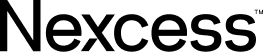
4.5
Overall Rating
Summary: Nexcess utilizes an optimized NGINX-Apache server stack with server-side caching being handled by NGINX. They provide a free Object Cache Pro plugin for WordPress, and image compression via TinyPNG. Two data centers in the UK further reduce latency, while Nexcess Edge CDN speeds up global traffic delivery.
Quick Overview:
Pros Of Nexcess
Cons Of Nexcess
About Nexcess
Nexcess is a sub-brand of Liquid Web, an enterprise-grade web hosting provider. It offers fully-managed hosting solutions, including Managed WordPress and Managed WooCommerce hosting.
It's one of the few Managed WordPress hosting providers that has its own servers. The servers are located in two places in the UK, Sussex, and Surrey. For global traffic, they also offer free Nexcess Edge CDN powered by Cloudflare Enterprise that caches even HTML content.
Talking about the server stack, Nexcess uses the typical Apache + NGINX server stack with the latter handling the caching. For object caching, Nexcess offers you a free Object Cache Pro Plugin.
Nexcess offers a generous number of PHP workers that are also auto-scalable to handle heavy traffic. Even the basic plan gives you access to 10+ PHP workers which is much higher than most of its competitors.
The plugin performance monitor of Nexcess can also come in handy, especially if you are using several plugins on your website. Page builders and iThemes Security Pro plugins are available for free with all the plans.
4. Hostinger
4.3
Overall Rating
Summary: Hostinger is a surprise addition to this list especially since it doesn't offer fully-managed WordPress hosting. However, it still makes it to this list because of the fast LiteSpeed webservers, pre-installed LiteSpeed Cache plugin, and a London-based data center. It's a great option if you are low on budget and can do with average support.
Quick Overview:
Exclusive Coupon Code: Get flat 10% off on all hosting plans of annual or longer duration.
Pros Of Hostinger
Cons Of Hostinger
About Hostinger
Hostinger is one of the most popular web hosting providers that is mainly known for its affordable shared hosting plans. However, despite its cheap price point, it is one of the fastest hosting companies out of the box.
Unlike most budget hosting companies, even the most basic plan of Hostinger is powered by LiteSpeed Webserver, and comes with LiteSpeed Cache plugin pre-installed. This ensures that users with zero optimization knowledge can enjoy a fast website without any tweaks.
Hostinger doesn't offer any CDN. So, you can consider it as an option if you have only local traffic or if you are willing to use your own CDN.
The biggest caveat of using Hostinger is its slow support. And, being a shared hosting, WordPress-specific support is not included either. However, their affordable price-point and beginner-friendly onboarding makes it to be one of the best choices for new bloggers and small businesses low on budget.
5. WPX Hosting
4.5
Overall Rating
Summary: WPX Hosting leverages LiteSpeed Webserver along with a self-owned CDN to serve your visitors with lightning-fast websites. While they don't have an optimized WordPress website out-of-the-box, their responsive customer support team offers free basic WordPress optimization service.
Quick Overview:
Pros Of WPX Hosting
Cons Of WPX Hosting
About WPX Hosting
WPX Hosting was founded in 2013 by Terry Kyle as Traffic Planet Hosting. Later, in 2016, it was rebranded to its current name WPX Hosting. It remains to be one of the few bootstrapped hosting companies in the industry.
WPX Hosting is one of the few fully-managed hosting companies that offer LiteSpeed WebServer which is considered to be much quicker than the NGINX + Apache combo used by most Managed WordPress hosting companies.
While WPX Hosting only handles server-side caching and does not optimize the website code out-of-the-box, they do offer WordPress optimization services for free.
On the negative side, they do restrict the number of PHP workers to just 3 per website. This limit remains unchanged irrespective of which WPX Plan you choose.
As for the data center, they have a total of three data centers including one in London. Plus, WPX XDN, their self-owned CDN can be useful if you have global traffic. Also, if you are willing to pay extra for a better CDN, WPX Hosting does support QUIC.cloud which leverages edge-caching for faster global load times.
When it comes to responsiveness, as well as the quality of the support team, WPX Hosting is one of the best in the industry. They offer free-malware removal services, as well as, a website fix guarantee if your website is down.
6. WP Engine
4.2
Overall Rating
Summary: WP Engine is a fully-managed WordPress hosting provider that powers websites for some of the top brands in the world. They use NGINX-only webservers along with Google Cloud Platform's powerful C2 servers for faster page-load times. However, a lack of CDN Edge caching means, your website might not load as quickly for global visitors.
Quick Overview:
Pros Of WP Engine
Cons Of WP Engine
About WP Engine
WP Engine is one of the most popular Fully Managed WordPress hosting companies that also offers enterprise-grade solutions. It's not cheap by any means but is still cheaper than a few hosting companies on this list, especially with the special first invoice discount.
To speed up your WordPress website, WP Engine uses NGINX webserver along with server-level caching and Cloudflare Enterprise CDN to cater to a global audience. However, an NGINX-only server means, any settings and plugins that use the .htaccess file will not work.
Also, the bundled Cloudflare CDN does not include full-page caching. And, to add to the woes, WP Engine has a long list of banned WordPress plugins.
Despite the shortcomings, WP Engine is still a good host, especially for a layman who doesn't understand the technical nitty gritty of optimizing a web hosting server.
7. Kinsta
4.2
Overall Rating
Summary: Kinsta is another popular Managed WordPress hosting choice on this list. It leverages NGINX Webserver along with four different types of cache including Bytecode cache, object cache, page cache, and CDN edge cache to speed up your WordPress website.
Quick Overview:
Pros Of Kinsta
Cons Of Kinsta
About Kinsta
Kinsta is a popular fully-managed WordPress hosting company that comes with a premium price tag. However, it does pack in some of the best features in the industry with each plan.
First, their hosting is powered by NGINX Webserver. This, along with in-built caching, and Cloudflare Edge caching can really speed up your website with zero tweaks from your end, no matter where your users are located across the globe.
However, as you know, the NGINX-only servers do not support .htaccess files. Also, Kinsta does restrict you from using several WordPress plugins including several performance plugins. So, that's something you should keep in mind before going with Kinsta.
Talking about Customer Support, it is one of the best in the industry. Kinsta claims the average response time to be 1 minute and 27 seconds, which is really good, although not the best.
8. Pagely
4.4
Overall Rating
Summary: Pagely is a Cloud VPS-based premium Managed WordPress hosting for high-traffic websites. Pagely deploys premium Route 53 DNS, and CDN powered by multiple vendors. This, along with server-level caching, and image optimization ensures your website loads quickly to your visitors.
Quick Overview:
Pros Of Pagely
Cons Of Pagely
About Pagely
Pagely is a GoDaddy-owned company that offers premium Managed WordPress hosting. It is an AWS Cloud VPS-powered high-traffic WordPress hosting provider catering to large WordPress websites.
While Pagely is in no way cheap, it does offer premium features like PressDNS, a premium Route 53 DNS, and PressCDN, a multi-vendor CDN that automatically delivers your content through the best route for better speed and redundancy.
Talking about the servers, Pagely deploys your website on AWS Cloud VPS. The default webserver is NGINX, which acts as a reverse proxy for Apache. However, users who can do away with the .htaccess file, also have the option to go with NGINX-only webserver for better speeds.
Pagely also handles WordPress-optimized server-level caching, as well as, image optimization for better speed. Pagely also deploys Web Application Firewall and other security measures including malware protection and removal services.
However, despite the Cloud VPS environment, Pagely restricts the plugins you can use on your WordPress website. So, that's something you need to watch out for before switching to Pagely.
How To Choose The Fastest WordPress Hosting In The UK?
Below are some of the factors you need to keep in mind while choosing the Fastest UK WordPress hosting
1. Server Location
Server location is the first thing you should consider to make sure you have a website that loads quickly to your visitors in the UK. Non-UK servers will increase the latency and hence increase the load time for your website. So, make sure the hosting provider you choose has a server based in the UK.
2. NVMe SSD Storage
Non-Volatile Memory Express Solid State Drives popularly called NVMe SSDs use the PCIe interface to connect directly to the CPU. They have a significantly higher IOPS, which can speed up calls to your origin server.
3. HTTP/3 Support
HTTP/3 utilizes QUIC (Quick UDP Internet Connections), a new transport layer network protocol developed by Google, which significantly reduces latency and hence makes your website load faster as compared to HTTP/2.
4. Latest PHP Version Support
Newer versions of PHP are optimized for better performance and faster execution times. So, choose a web hosting company that offers the latest stable PHP version.
5. Dedicated Server Resources
In a shared hosting environment, bad neighbors can affect the performance of your website. While VPS and Dedicated server Managed WordPress hosting are on the costlier side, if your budget permits, try to look for a hosting that offers at least a VPS.
6. Server Resources
Server resources like RAM, PHP workers, etc can also affect your website's performance. So, make sure your hosting provider offers ample server resources to handle your traffic as well as traffic spikes.
7. Server Optimization And Caching Services
Servers optimized for WordPress along with server-level caching can make your website fast without any tweaks. So, if you cannot optimize the server or manage the caching yourself, make sure to choose a web hosting provider that manages the same for you.
8. Website Code Optimization
Website code is one of the major causes of a slow-loading website. A few of the managed WordPress hosting companies either automatically optimize your website code on the fly, or offer free website optimization services. So, if you aren't a tech-savvy person with website optimization skills, do check if your hosting provider can handle the optimization part for you.
9. CDN Edge Caching
If you just have local visitors from the UK, you can ignore this suggestion. However, if you are targeting multiple countries, or if you have global traffic, make sure to pick a web hosting that offers Full Page Caching on the edge.
While you can always use a free CDN, it only caches static elements like images, and website code while the HTML is still served from your server. However, some of the Fastest UK WordPress Hosting Providers do offer edge caching of HTML elements so that your website is completely served from a CDN edge location.
10. Security
A compromised website will not only make it load slowly, it might also get your website out of search engines including Google. While most hosting providers take measures to secure your website, it's good to go with hosting providers that also offer Malware removal, and Hacking cleaning services.
11. Customer Support
No matter how tech-savvy you are, at some time or the other, you might need to contact the customer support team. So, make sure to choose a hosting provider that offers quick and reliable customer support for both, server, as well as WordPress-related issues.
12. Pricing
Pricing is a major factor for you to consider when choosing the fastest WordPress hosting in the UK. While, it's great to have all the above-listed features, it can shoot up the pricing. So, make sure to decide your budget and the choose the best features you can get within your budget.
Final Words
There are several Managed WordPress hosting providers that have servers in the UK. However, not all of them offer fast page load times for your website right out of the box.
In this article, I have carefully picked the Fastest WordPress Hosting in the UK after thorough research. So, you can go with any web hosting company on the list.
However, personally, I'd recommend Rocket.Net as it's value for money. However, if you are low on budget, you can try Hostinger, which isn't a fully-managed WordPress hosting but can make your website load real quick.
And if you are looking for VPS options, Cloudways is decent in the affordable category, while Pagely is good if you have an open budget.